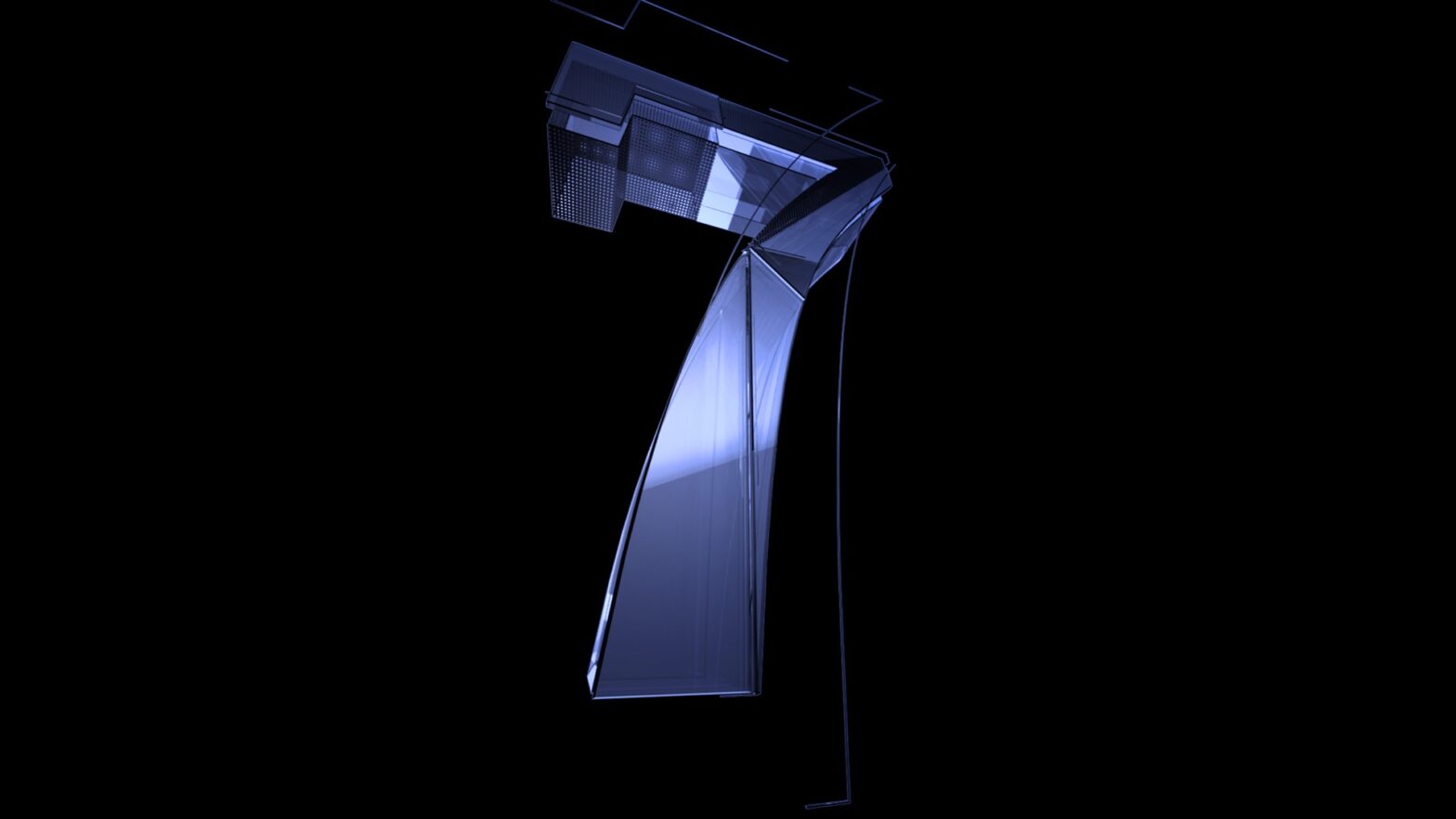When you launch a mobile app, you want people to download the app, interact with the content, make in-app purchases, and post stellar reviews. That’s obvious. But did you know that 25% of users abandon an app after just one use? Meanwhile, 77% of people stop using an app within 72 hours of downloading it.
Getting people to download your app is just the first step — increasing user engagement is the hard part. This is where effective app onboarding comes in to help you achieve your goal, whether it’s building brand awareness, engaging with your audience, or generating sales.
While some apps are rather self-explanatory, others can benefit from having a well-designed onboarding process to engage and retain users. If your app requires certain unique interactions, has complex workflows, is designed to perform complicated tasks, or requires users to populate it with data — you should have an onboarding process to help users get started so they can make the most of the app’s features.
Also, if you have made significant updates to your app, you can add brief contextual instructions to help existing users navigate the changes. In general, most apps can benefit from an onboarding process — it’ll give you the opportunity to not only showcase the app’s functionalities but also build relationships with the users so they’ll continue engaging with your content and features.
What is app onboarding?
Mobile app onboarding is a process that helps users understand how your app works. It can take the form of a walkthrough or a tutorial that guides users to interact with the app and experience the benefits so they’ll continue using it.
Typically, app onboarding is delivered through a series of screens that direct users through the app’s interface. The objectives include showing users the functions and benefits of the app, encouraging users to register and gather profile information to deliver a personalized experience.
How to create an effective app onboarding experience
A well-designed onboarding process can help you deliver a positive user experience, encourage proper utilization of the features, and increase app retention. Here are some best practices to follow:
- Highlight your value proposition — Instead of showing a laundry list of functionalities, focus on what the app can do for the users. Your onboarding process should showcase how each feature delivers outcomes that are important to the users. As such, it’s important to understand your target audience and prioritize features that matter most to them in the onboarding sequence.
- Choose the right onboarding approach — Select the type of onboarding process best suited to your objectives. Progressive onboarding displays new and relevant information as users navigate through the app, encouraging them to take action. The function-oriented approach demonstrates the basic actions users need to take to achieve their goals. Benefits-oriented onboarding showcases what users can get out of using the app.
- Simplify the sign-up process — Getting users to sign up is a typical first step so make sure the process is easy and streamlined to minimize abandonment. Offer the option of logging into your app with social media accounts such as Facebook, LinkedIn, or Google to save users time and effort. This can significantly reduce friction in the onboarding experience and increase the likelihood that users will complete the registration process.
- Request minimum information — While part of the onboarding process should involve gathering user data, don’t bombard your audience with too many questions during onboarding. In fact, 60% of people would uninstall an app if it asks for too much personal information. As such, your questions should be concise and you may consider including an explanation if the reason for collecting certain information isn’t apparent.
- Offer contextual instructions — Long-winded instructions that try to cover everything often pose a usability challenge — not only is it a lot of work for users to go through the content but it’s also challenging for them to remember all the details. Instead, offer bite-size instructions right when users need to take action so they get guidance specific to achieving the result they want. This will help users better experience your app without feeling overwhelmed.
- Prompt actions in “empty states” — Empty states refer to the screens that users see when they haven’t performed any activity for the app to show content (e.g., “no message found” in a messaging app.) Use the space to provide relevant instruction and encourage users to take action. The messaging should be positive and action-oriented, highlighting the benefits of taking the necessary actions to populate the screens.
- Engage users with personalization — Personalization is a proven way to improve user experience and increase conversion. You can tap into the benefits of this strategy from the get-go by guiding users to customize the content of their app during the onboarding process. This will not only help them become familiar with the app but also help you gather valuable data to deliver even more targeted experiences.





 0
0